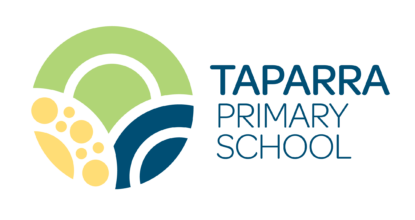Fees and payments
You can pay your family accounts using any of the methods below.
If you have any questions or need extra time to make a payment, get in touch for a confidential discussion.
EFTPOS
Our front office has EFTPOS facilities available. You can pay in person between 8.30am and 3.00pm. You can also call and make a credit card payment over the phone on 8255 6380.